There's a way to set up the lit drop contact type that makes it really simple for canvassers and allows you to specify folks who were lit dropped in Create a List.
To start, you'll need to make sure the Lit Dropped option is selected as an available Walk Result in the script you're using. You can make additional results available as well.

When you generate a list number for a turf, select that script and the Walk contact type.

When a canvasser loads the list in MiniVAN, they'll get this message:

And this is what it looks like when they swipe right on a household:
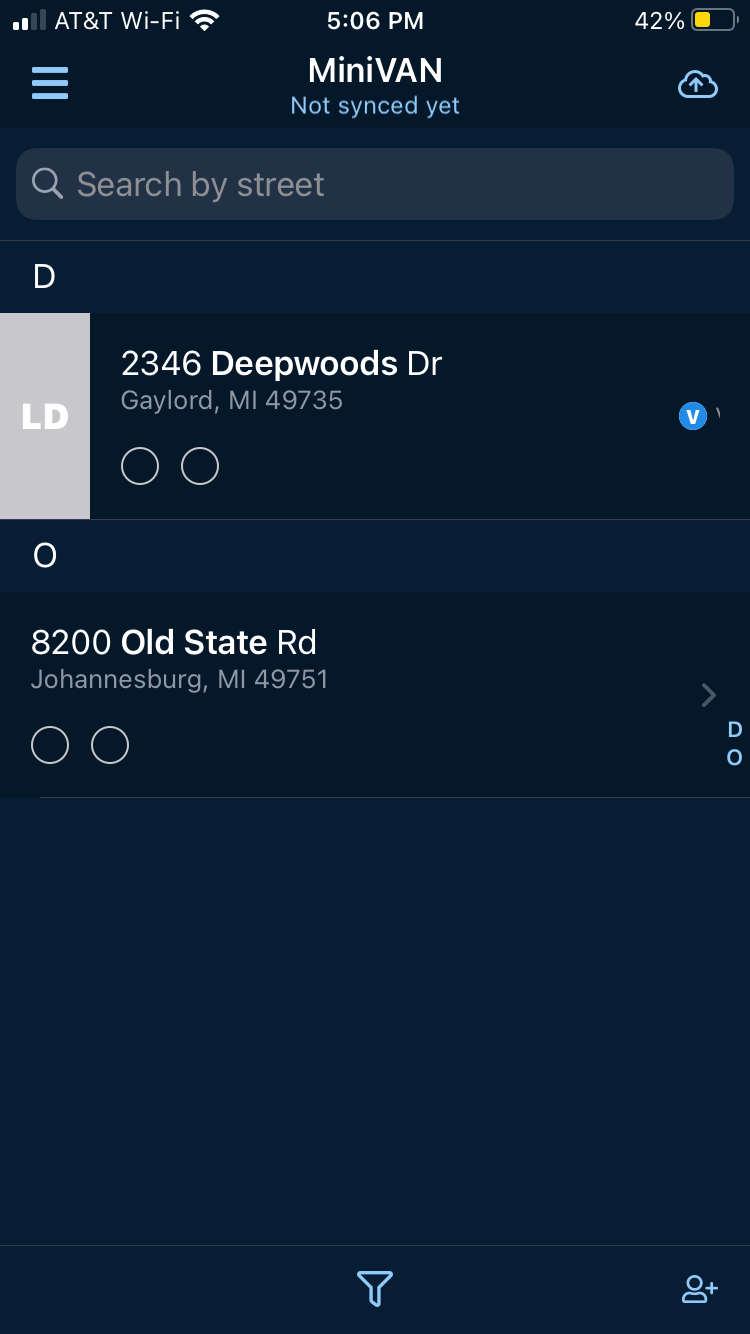
You can create a script with more options, like the Inaccessible canvass result, or a script that can be used in case the canvasser has a chance to talk to someone. As long as the Lit Dropped canvass result under Walk Results is selected, the canvasser with get the "Are you doing a Lit Drop?" message when loading the list and be able to swipe to mark a lit drop.
